Microsoft Teams (or Teams) is a shared workspace that brings many of the collaboration and communication solutions within Microsoft 365 into a focused workspace.
Document Creation, group-file sharing, messaging, and meetings are now possible with this Microsoft solution that allows any business to transform into a modern digital workplace.
One of the most appealing benefits for young and modern businesses is that it’s cloud-based, so users can have access to Teams from anywhere, anytime via the desktop or mobile app on both iOS and Android.
Although it's especially useful for remote and control groups, it’s a solution of Microsoft that benefits in-house employees as well, and also, the new generation of employees (Millennials) are falling in love with Teams.
The Modern Workplace starts with Microsoft Teams
Teams was launched in 2017, and currently is a cloud-based tool used by organizations/businesses and industries of all types and sizes across the globe.
Even if you’re working flexibly or remotely, this is a Microsoft solution that enables real-time meetings and document collaboration, something that seems to be attractive for a new generation of team members who are joining the workforce: Millennials.
As a millennial myself, it's recognizable that in my generation (even younger ones), we want to be heard and seen. We’re looking for convenience and easy access to the objects to make our work better, easier and be more productive.
Teams represent the opportunity for offering a platform for high-quality projects, meetings, and incontinent communication.
These are some of the many business benefits of moving to a digital modern workspace together with Microsoft Teams.
1. Teams is fully integrated
The integration with Microsoft Office 365 allows users to interact with each other; calendars, files, notes, and attachments can be shared between the team members.
Microsoft Teams is integrated with classic, well-known tools such as Word, Excel, PowerPoint, and some modern tools such as SharePoint, OneNote, and Planner.
2. Collaboration
Forget about the old-fashioned way of sharing documents with emails. In Teams, you’ll be able to collaborate, review and edit documents in real-time which is one of the keys of successful and effective teamwork.
3. Customize your Workspace
Every project is different, and the beauty of Teams is that it offers users and managers to integrate the platform with a list of third-party services to customize workspaces and increase your team’s productivity.
4. Meetings and Notifications
The effective and positive collaboration won't be achieved completely without meetings; schedule meetings, set agendas and share relevant documents via the application that also syncs with user calendars.
Forget about reviewing your email constantly, with the notifications function you’ll be able to view likes, tags, mentions, and answer to messages quickly and easily.
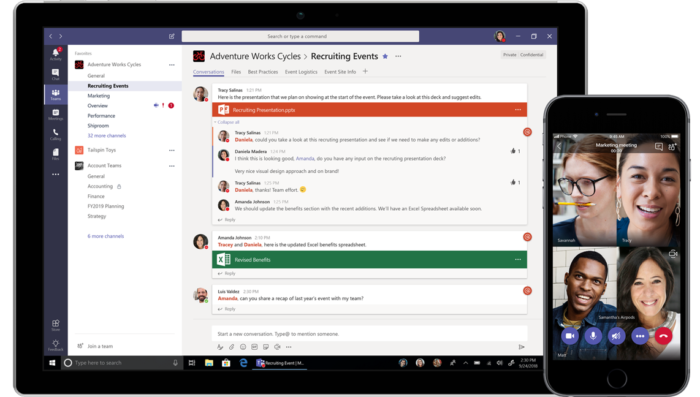
Don’t miss out on the opportunity to become part of the movement and increase your overall productivity. Once you have a grasp on what business scenario you’re attempting to solve, you can tailor Teams, Groups, SharePoint, or any other Office 365 service to meet your needs.
Better focus on your Work with Microsoft Teams
When you decide to start using Microsoft Teams to facilitate your projects, you’ll see immediately that the company’s productivity, collaboration, and engagement will increase.
“Teams promote a collaborative environment. It’s a tool that gives you everything you need in one place to work efficiently. You can share documents, chat, and also get the scope in what other team members are working on”, said Lilian Mendoza, Definity First’s Account Manager, who works remotely.
We are a Microsoft Gold Partner with expertise on Microsoft products and services, start improving teamwork and boosting collaboration throughout your organization with Microsoft Teams.
Contact us now at hello@definityfirst.com or visit our section of Empower Remote Communication Strategy with Microsoft Teams


