Your office intranet web portal is a very useful tool that could help to enhance internal communications, make it easier to share resources across the organization, boost engagement and even, improve customer service.
So make it sure it’s not just a boring old website but designed to promote efficiency within your workforce.
A SharePoint Intranet It doesn’t have to look like your client-facing website, but the structure and design should still be attractive for the users while also facilitating conversations and boosting engagement.
To build an engaging intranet web portal, there arises a constant need for relevant and up to date content. It’s important to also have a set of clear business objectives to help drive overall intranet web portal adoption rates.
An effective intranet web portal solution not only incorporates elements of communication but also provides a unique mix of collaboration and knowledge management tools which help in maximizing productivity.
Boost engagement with these three intranet web portal design ideas:
1. Make content more accessible
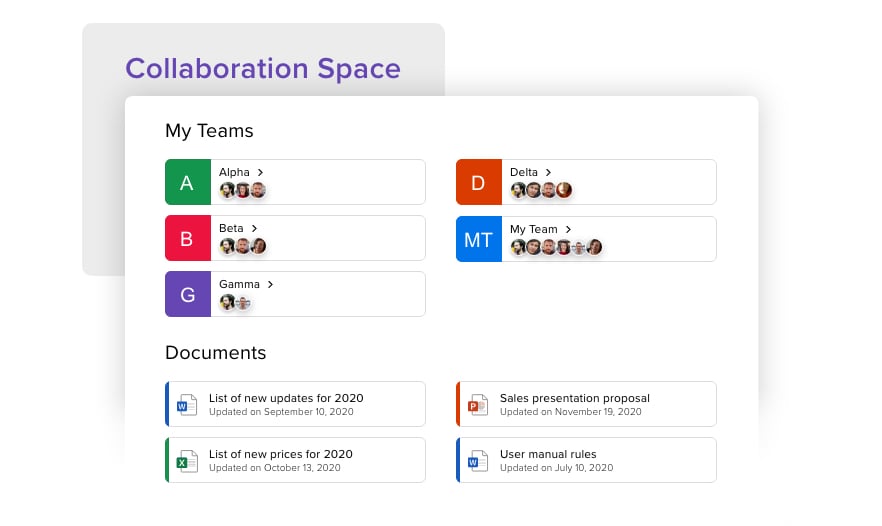
While the ‘three-click rule’ works well with regular websites, it hinders the functionality of intranet web portals that store thousands of documents and data. So, your organizational content may require much more than three clicks to access. You can make this content easy to find by making navigation easier.
Therefore, you need to rethink your information architecture: your content systems need to catalog, store, and tag information categorically.
The best way to do this is to get buy-in from employees and understand how they want to label and group content. Thus, you can better design your information architecture to determine navigation paths.
2. Design your intranet web portal wireframes with end-users in mind
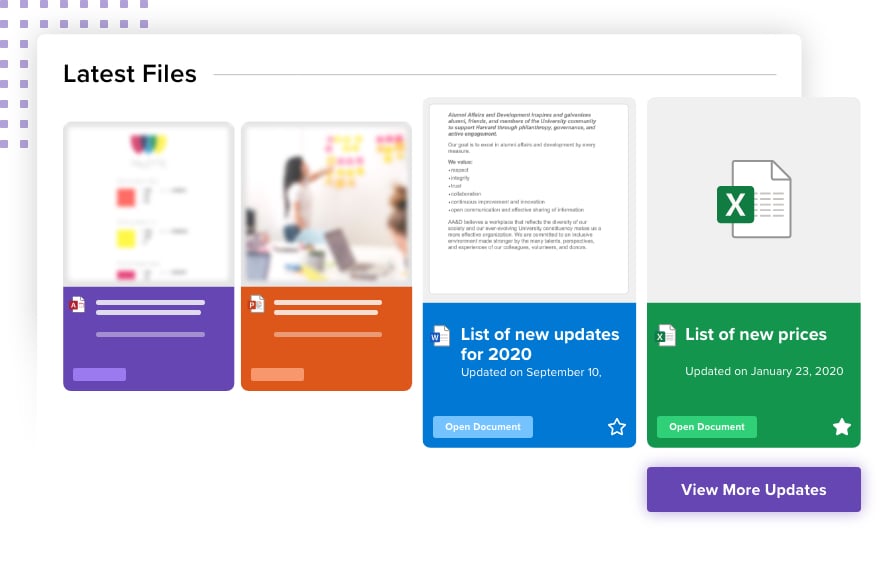 Your website wireframe is like a blueprint for your intranet, as it helps determine your page layout as well as page elements and content blocks.
Your website wireframe is like a blueprint for your intranet, as it helps determine your page layout as well as page elements and content blocks.
That’s why you must design and construct the blueprint not only for your desktop site but also optimize it for mobile phone use – if your employees are allowed to access the intranet through their smartphones.
Consequently, you can also conduct usability tests to assess the intuitiveness of your SharePoint Intranet navigation.
3. Brand logo and design
Whether it’s a striking background or bright, bold font – configuring your intranet to match the brand theme and logos not only helps build end-user engagement but also increases adoption rates.
Moreover, make sure that you update your intranet web portal with every change in brand messaging or company goals. Interactive intranets also change color schemes based on holidays and company events. Switching it up from time to time can help refresh the website and reenergize your employees.
Optimize and improve your intranet web portal functionality
It is vital to dedicate time and resources to ensure your SharePoint intranet is optimized for providing the most value to your end-users and provides a great user experience.
Consider that your intranet should include all the resources and tools your workforce and remote teams need to stay connected and get their work done.
As a result, this will ensure you have an attractive and engaging intranet web portal, but it will also help you during implementation, integration, and change management.
Are you ready to maximize the benefits your intranet web portal?
Definity First is an IT consulting firm that offers tailored SharePoint Intranet services to help businesses connect teams.
Click here to start taking these new ideas to increase collaborative environment, engage employees with your company culture, and increase internal productivity.
Contact us at hello@definityfirst.com if you’re looking into building an Intranet for your organization.
Related Article: Intranet content ideas to boost user engagement


